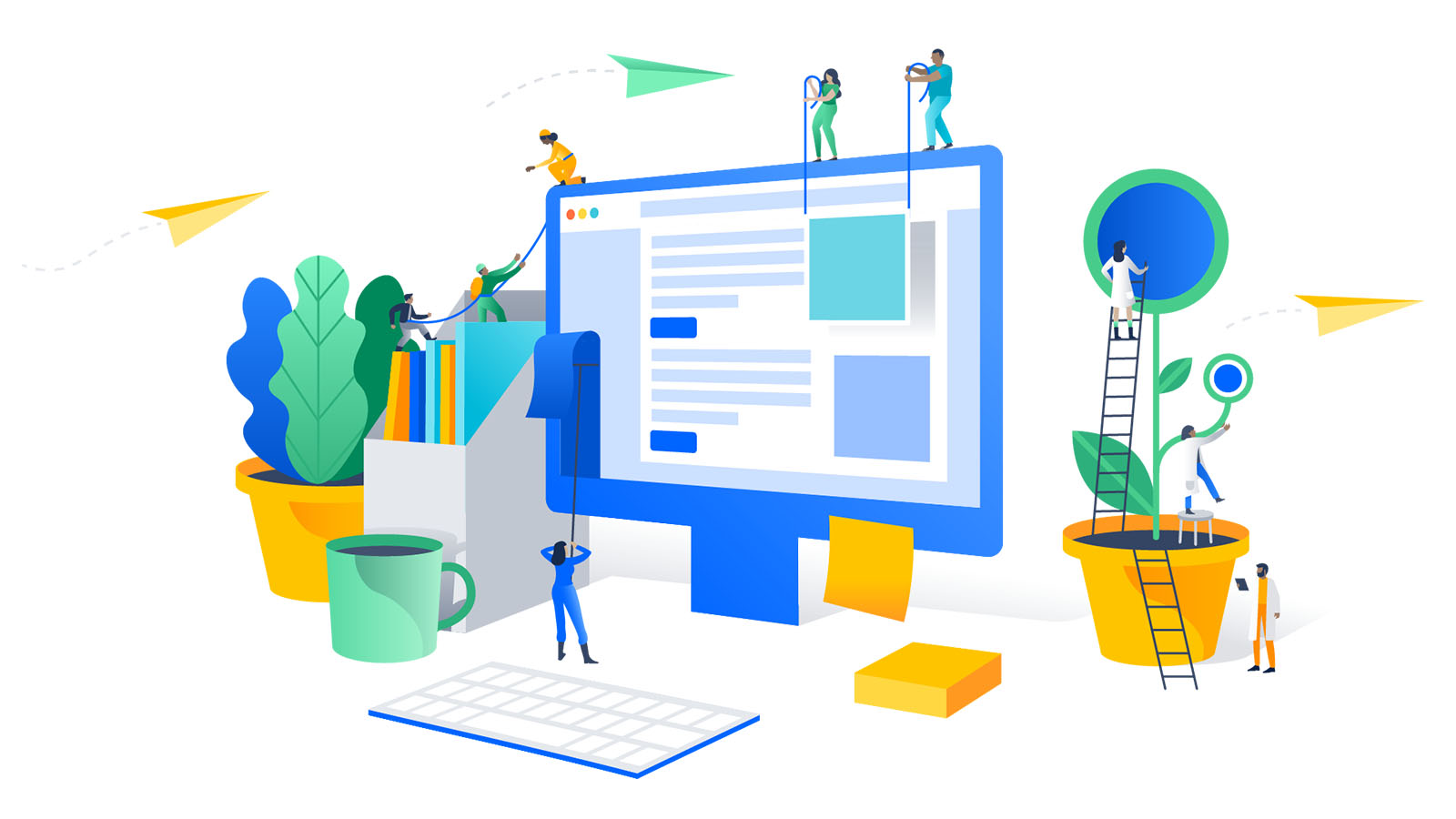Understanding SVG Icons:
SVG (Scalable Vector Graphics) icons are a popular choice for web and graphic designers due to their scalability and flexibility. Unlike raster-based formats like JPEG or PNG, SVG icons maintain their sharpness and quality regardless of the display size. Svgtile.com specializes in providing a diverse collection of social media icons in the SVG format, allowing you to seamlessly integrate them into your design projects.
Navigating Svgtile.com:
To get started, open your preferred web browser and navigate to Svgtile.com. The website offers a user-friendly interface that enables effortless exploration of its vast icon library.
Browsing and Searching for Social Media Icons:
Svgtile.com offers several options to find the desired social media icons. You can begin by browsing the categories listed on the homepage, such as "Popular," "New," or "Trending." Alternatively, utilize the search bar to enter specific keywords or the name of the social media platform you need an icon for.
Previewing and Customizing Icons:
Before downloading an icon, it is crucial to preview and customize it to align with your design aesthetics. Svgtile.com allows you to adjust the size, color, and other attributes of the icons directly on the website. This feature empowers you to ensure the perfect fit for your social media design.
Downloading Social Media Icons:
Once you have found the ideal icon and customized it to your liking, the download process is straightforward. Svgtile.com provides multiple download options, such as downloading the SVG file directly or choosing a specific format, including PNG, EPS, or PDF, to suit your project requirements.
Incorporating Icons into Your Design:
With the downloaded icons in hand, it's time to integrate them into your social media design. Whether you're working on a website, blog, or social media profile, the SVG format ensures seamless scalability and pixel-perfect rendering across platforms. Import the SVG files into your preferred design software or CMS (Content Management System) to leverage the full potential of these icons.
Best Practices for Social Media Icon Usage:
While incorporating social media icons into your designs, it's important to follow some best practices. Ensure that the icons are prominently visible, consistently styled, and correctly linked to your social media profiles. Use appropriate spacing and sizing to maintain visual harmony and optimize the icons' impact on your overall design.
Conclusion
Svgtile.com provides a treasure trove of social media icons in the versatile SVG format, empowering designers to create visually stunning and cohesive social media designs. By understanding the navigation, search, customization, and download processes outlined in this guide, you can effortlessly incorporate these icons into your projects, enhancing your online presence and captivating your audience. Embrace the power of SVG icons and elevate your social media design game with Svgtile.com!